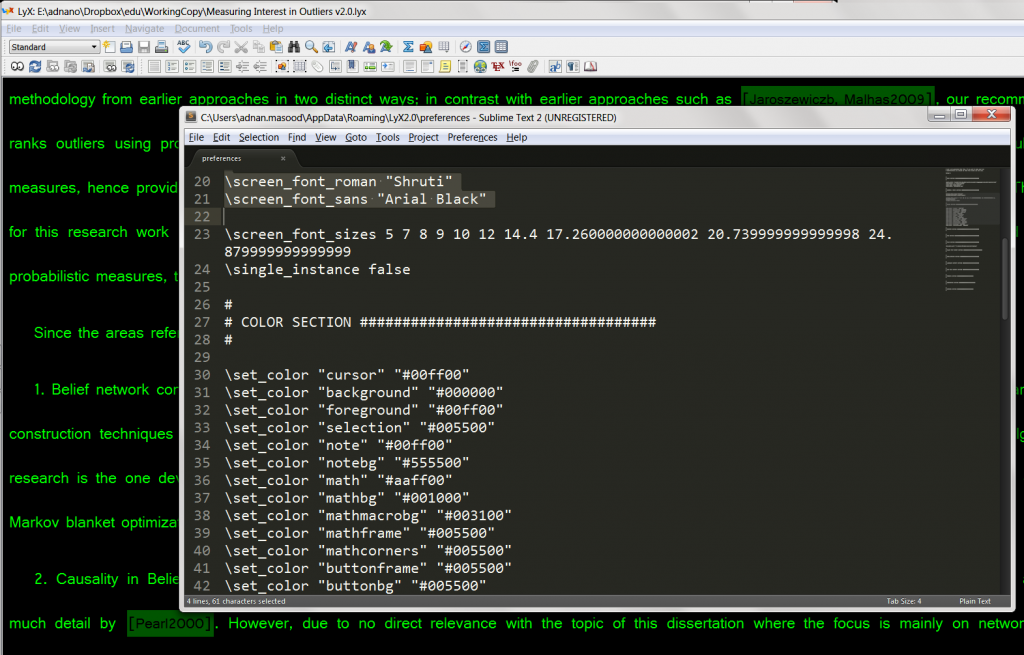Like distraction-free-easy-on-eyes Dark IDE's, most developers prefer clutter free green on black background for their text editors as well. On Lyx, it's fairly easy to do with step by step instructions here. This color scheme is somewhat similar to Darkroom for Windows. All you'd need to do is to modify your lyx preferences file with the following code. The location of preferences file depends on your OS but it's general location is \
#
# SCREEN & FONTS SECTION ############################
#
\screen_font_roman "Shruti"
\screen_font_sans "Arial Black"
#
# COLOR SECTION ###################################
#
\set_color "cursor" "#00ff00"
\set_color "background" "#000000"
\set_color "foreground" "#00ff00"
\set_color "selection" "#005500"
\set_color "note" "#00ff00"
\set_color "notebg" "#555500"
\set_color "math" "#aaff00"
\set_color "mathbg" "#001000"
\set_color "mathmacrobg" "#003100"
\set_color "mathframe" "#005500"
\set_color "mathcorners" "#005500"
\set_color "buttonframe" "#005500"
\set_color "buttonbg" "#005500"
\set_color "buttonhoverbg" "#00aa00"