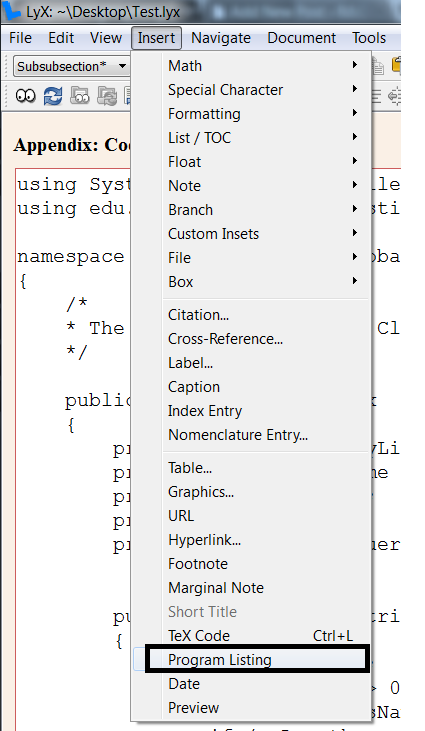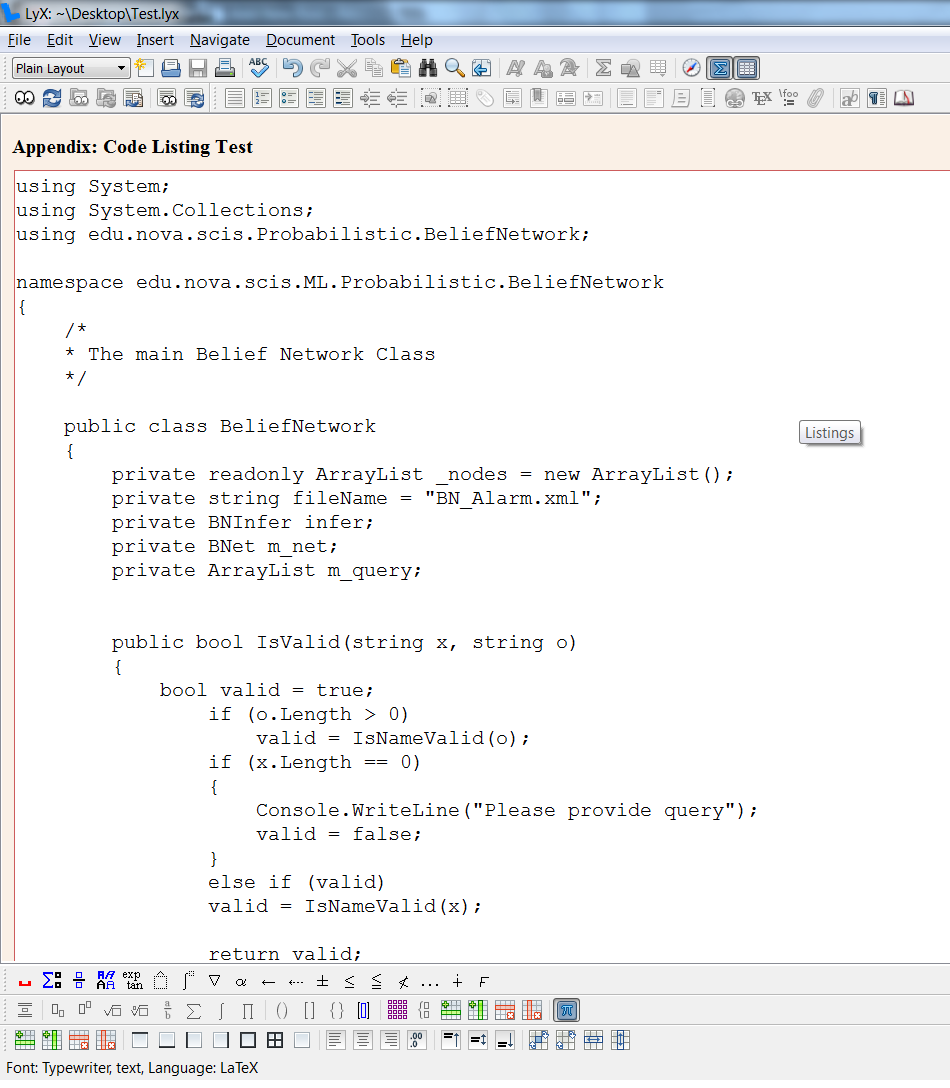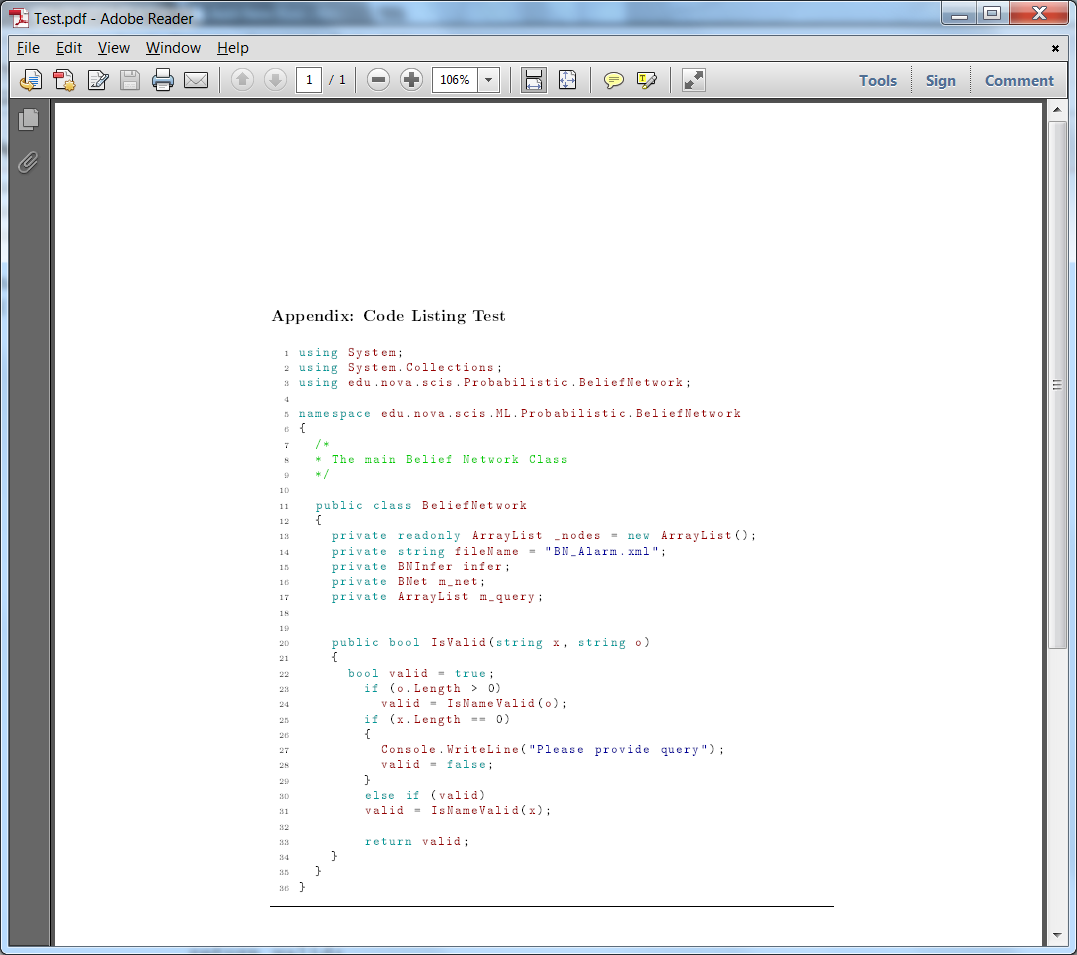If you are googling trying to find a good way to insert C# code in LyX, this is where you'd probably end up. MaPePer has provided a very good solution; I have modified it slightly (hiding tabs and removing comments) and following is illustration on how to use it in LyX.
First thing you'd need is a Lyx document (LyxC#CodeListing.lyx). Empty one works well.
Add the following to Preamble (Document-> Settings-> LaTeX Preamble)
\usepackage{color}
\usepackage{listings}
\lstloadlanguages{% Check Dokumentation for further languages ...
C,
C++,
csh,
Java
}
\definecolor{red}{rgb}{0.6,0,0} % for strings
\definecolor{blue}{rgb}{0,0,0.6}
\definecolor{green}{rgb}{0,0.8,0}
\definecolor{cyan}{rgb}{0.0,0.6,0.6}
\lstset{
language=csh,
basicstyle=\footnotesize\ttfamily,
numbers=left,
numberstyle=\tiny,
numbersep=5pt,
tabsize=2,
extendedchars=true,
breaklines=true,
frame=b,
stringstyle=\color{blue}\ttfamily,
showspaces=false,
showtabs=false,
xleftmargin=17pt,
framexleftmargin=17pt,
framexrightmargin=5pt,
framexbottommargin=4pt,
commentstyle=\color{green},
morecomment=[l]{//}, %use comment-line-style!
morecomment=[s]{/*}{*/}, %for multiline comments
showstringspaces=false,
morekeywords={ abstract, event, new, struct,
as, explicit, null, switch,
base, extern, object, this,
bool, false, operator, throw,
break, finally, out, true,
byte, fixed, override, try,
case, float, params, typeof,
catch, for, private, uint,
char, foreach, protected, ulong,
checked, goto, public, unchecked,
class, if, readonly, unsafe,
const, implicit, ref, ushort,
continue, in, return, using,
decimal, int, sbyte, virtual,
default, interface, sealed, volatile,
delegate, internal, short, void,
do, is, sizeof, while,
double, lock, stackalloc,
else, long, static,
enum, namespace, string},
keywordstyle=\color{cyan},
identifierstyle=\color{red},
}
\usepackage{caption}
\DeclareCaptionFont{white}{\color{white}}
\DeclareCaptionFormat{listing}{\colorbox{blue}{\parbox{\textwidth}{\hspace{15pt}#1#2#3}}}
\captionsetup[lstlisting]{format=listing,labelfont=white,textfont=white, singlelinecheck=false, margin=0pt, font={bf,footnotesize}}
In the preamble (Document-> Settings-> LaTeX Preamble)
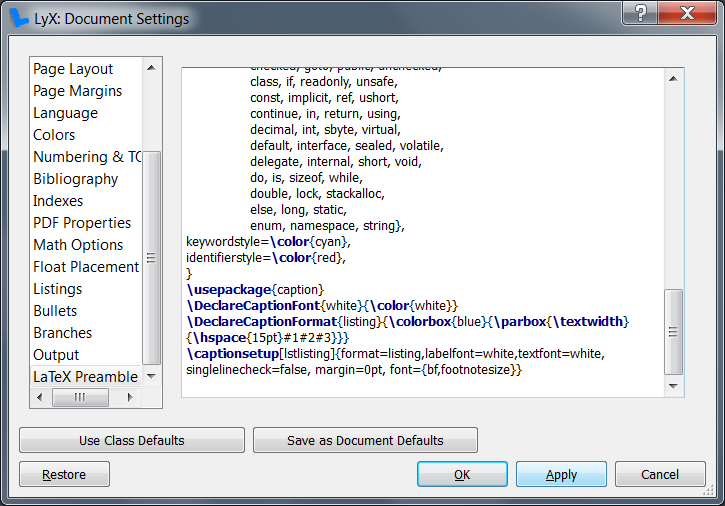
Now add a program listing block. Hopefully you have the listing package installed otherwise you can always use the listing MikTeX update.
Now add the code to the listing block.
and then Ctrl-R
Tada!
Happy Lyxing
References & download LyxC#CodeListing.lyx